I have this wonderful photograph of my grandmother’s garden, circa 1949. I’ve been told that neighbors referred to her yard as “The Dalin Park”. But you’d never know it from this picture.
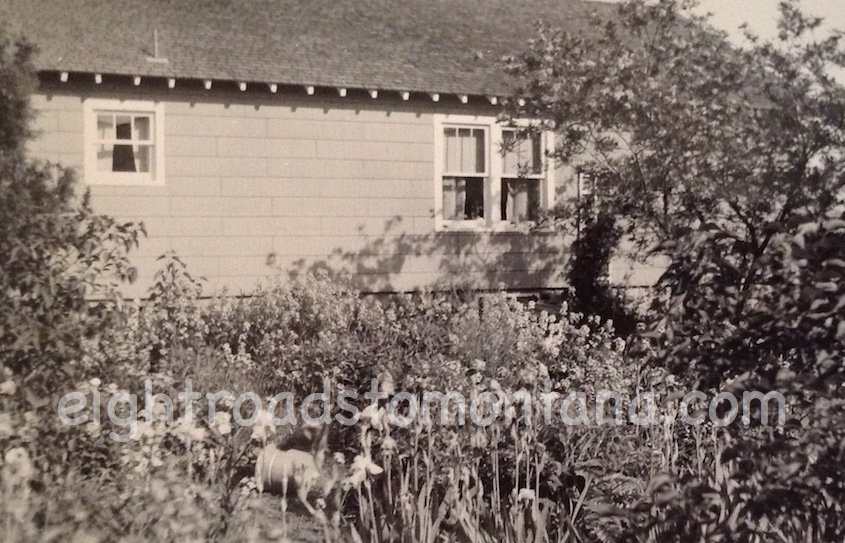
I remember my grandmother’s yard and have many fond memories of playing there with all my cousins. But in my mind’s eye, I remember it a bit differently than this black and white photo.
As luck would have it, my 9-year-old granddaughters were visiting last week and they just happened to share with me their newest favorite app, Recolor. Thinking of all the information I’ve seen recently about recoloring old black and white photos, I asked one of the girls if I could use the app on my own imported photos . . . and she confidently said, “Sure you can, Noni!” And then proceeded to show me all the steps.
Here’s my first attempt . . .

What do you think? I’d be interested to see how others might use this app to colorize some of their own cherished family photos.
Disclaimer: I don’t think the house was yellow and I have no idea if the flower colors are right. But it more closely matches my memory of her yard than the black and white photo above. And more importantly, the little girl in me loves this photo. And I think my grandmother would love it, too.

